Leverage Browser Caching in Blogger Blogspot
Introduction
Hi there! Tired of searching for solutions? It seems you’re already frustrated searching through internet on how to fix Leverage Browser Caching in Blogger blogspot. Worry no more, you’re in the right place. Yes, after this article you will no longer search for solution to leverage browser caching. Because I’m going to answer all your queries about it. First of all, I’d like to apologize for the title. Continue reading to know why.What is Leverage Browser Caching?
Leverage browser caching is one of the many factors that affect SEO, Page speed, and Page rank. It is the option to reduce the number of HTTP requests that the server needs to process, thus reducing loading time and improving website performance by adding expiry date or cache control headers for static resources in our websites.Why Leverage Browser Caching?
First, because we want to get rid of that friggin’ warning we get every time we test our website’s page speed using Google Pagespeed Insight or GTmetrix. Second and importantly, because it boosts and improves our website’s performance, by performance, I mean increase in page rank, user experience, improve loading time and a lot more.How does Leverage Browser Caching affect web performance?
Modern browsers like Chrome, Firefox, and Safari will load previously downloaded static resources like images, css, javascript, etc. from local disks rather than over the network if you set an expiry date or cache control correctly in the HTTP headers for static resources. This means less loading time, faster and improved website’s performance.Now, for the real question,
How to Leverage Browser Caching in Blogger blogspot?
In wordpress and other types of platforms, developers or administrators are authorized and have full controls over their HTTP headers which allows them to access their .htaccess file in the root folder of their websites. However, Blogger blogspot in this case is very different since only Google can access our HTTP headers. In short, No one except for google/blogger developers can leverage browser caching. I also gone through this problem, I search for answers, tried a lot of things, and then I read an article saying that adding some meta tags in the header can be an alternative to LBC, unfortunately it didn’t work for me. With that being said, stop searching for solutions and read farther.My experience
I’ve been tweaking my blog for almost a week now, just like you, I've spent lots of time searching for clues on how I can leverage browser caching in blogger. Then I stumbled upon some blogs with high pagespeed scores. I tried looking into their page source to find clues, but got empty handed. However, there is one thing in particular that I noticed; all those blogs have their own CUSTOM DOMAIN. Isn’t it unfair for those who can’t afford one? Going back, however, the only static resources that were cached were the images - that even us (not using custom domain) can do just by using Local Domain (read farther to know how). In short, either you have your own custom domain or not, we all will still face this problem.In short: LEVERAGE BROWSER CACHING IN BLOGGER BLOGSPOT IS IMPOSSIBLE.. at this moment.
This is the reason why I apologized from the very beginning. But hey! You’re free now from that heavy weight you are carrying, and will no longer search for LBC solution because I answered your question with a NO. *Lol*
Anyway, to make up for what I did, i want you to KEEP IN MIND that you still can get a High Score in Google Pagespeed Insight and/or GTmetrix just like I did. I will post my long and nerve-wracking journey to get higher pagespeed and yslow score.. next time. For now, you can do these steps to lift up your mood.
Go to Google Pagespeed Insight, test your blogger blogspot domain. Low score?
Again, test your blogger blogspot domain but now, use a Local domain, to do this just replace .com with .ca, .sg, .nl or .co.uk – and voila!
E.g. instead of using https://mybloggeraide.blogspot.com, use https://mybloggeraide.blogspot.sg Here’s my pagespeed score using .com (after my SEO-optimization):
Not bad?
And here’s my new pagespeed score using .sg domain :
Better.
For comparison, here is my pagespeed score before I did SEO optimization :
using .sg domain.
Look at that huge gap! You better check out how I did it. Next time.
Conclusion
LEVERAGE BROWSER CACHING IN BLOGGER BLOGSPOT IS IMPOSSIBLE.. at this moment. But IMAGES HOSTED BY BLOGGER BLOGSPOT ARE CACHED-READYThank you for reading! Don’t forget to leave a comment, subscribe and share! =)
- Comments
- 14 Blogger
- Disqus
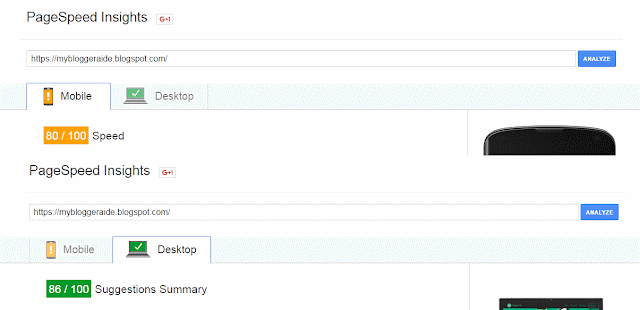














This comment has been removed by a blog administrator.
ReplyDeleteThanks for the article. You saved me a lot of time...
ReplyDeleteWow... I just knew if so..
ReplyDeleteReally great post. Thanks
ReplyDeleteThanks for sharing such a nice article. I have also searched a lot and reached the result that only google developers can clear LBC for blogger.
ReplyDeleteAswesome post, good to know about it
ReplyDeleteThis comment has been removed by a blog administrator.
ReplyDeleteThis comment has been removed by a blog administrator.
ReplyDeleteThis comment has been removed by a blog administrator.
ReplyDeletesame with my blog...
ReplyDeleteArticles are short, dense, easy to understand and useful. Thank you!
ReplyDeleteReally you just saved me the stress of searching for a way to LBC. Thank you
ReplyDeleteGlad this article helped! :)
DeleteHello Mr. Lloyd, Please check your email "lloydalemania@gmail.com", I've forwarded a request to your email. Thanks so much for your great articles.
Delete